Quick Reference:
- Regularly cleaning your computer’s hardware can improve its performance and extend its lifespan.
- Cleaning should be done at least once every six months.
- Tools and cleaning solutions needed: compressed air, microfiber cloth, and isopropyl alcohol.
Table of Contents
Introduction
The importance of regularly cleaning your computer’s hardware: Regular cleaning of your computer’s hardware is important because it can improve its performance and extend its lifespan. Dust and debris can accumulate inside the computer over time, clogging air vents and cooling fans. This can lead to overheating, which can damage the internal components of the computer and reduce its performance. By regularly cleaning your computer’s hardware, you can ensure that it stays cool and runs smoothly.

How often to clean your computer's hardware
It is recommended to clean your computer’s hardware at least once every six months. However, if you use your computer in a dusty environment or if you notice that it is running louder than usual, you may need to clean it more frequently.
Tools and cleaning solutions needed
- Compressed air: This is used to blow out dust and debris from the internal components of the computer.
- Microfiber cloth: This can be used to gently wipe down the components of the computer.
- Isopropyl alcohol: This can be used to clean the components of the computer and remove any remaining dust or debris.
Precautions to take when cleaning your computer's hardware
- Always make sure to turn off the computer and unplug it from the wall before cleaning.
- Be gentle when cleaning the internal components of the computer.
- Avoid using water or any other liquids to clean the computer.
- Be mindful of static electricity when handling the internal components of the computer.
Conclusion
Regular cleaning of your computer’s hardware is important for maintaining its performance and longevity. By following the steps outlined in this guide, you can effectively clean your computer’s internal components and keep it running smoothly. Remember to clean your computer at least once every six months, use the right tools and cleaning solutions, and take the necessary precautions to ensure the safety of your computer and yourself while cleaning.
Have a computer that needs to be repaired?
We offer on-site computer repair services for the Southern Minnesota area.
Schedule a repair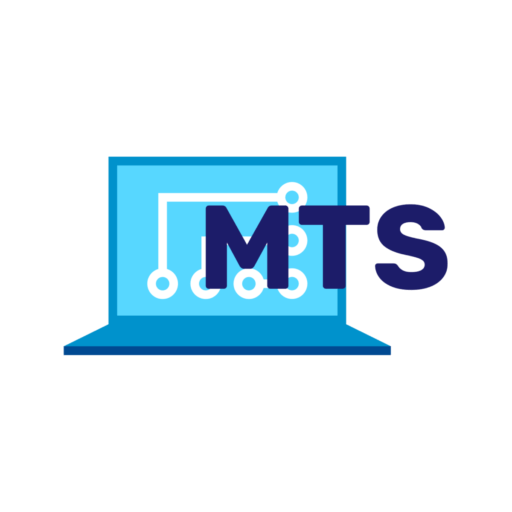
Hello everyone, it’s my first visit at this web site, and article is really fruitful in favor of me, keep up posting these types of content.