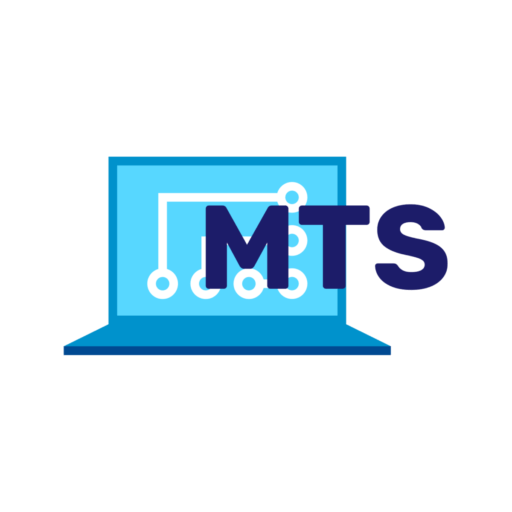Introduction: Why Your Computer’s Health Matters
Hey there, fellow computer users! We all know how frustrating it is when our trusted PCs start acting up. Whether it’s sluggish performance or weird pop-ups, these issues can be downright annoying. In this guide, we’re diving into the world of computer viruses and how you can be the hero to your own device.

The Importance of Computer Security
You wouldn’t leave your front door wide open, right? Well, the same goes for your computer. Ensuring your PC’s security is crucial in this digital age. Viruses can sneak in and wreak havoc on your digital life, but fear not – we’ve got your back.
Signs of a Virus Infection: When Your PC Sends S.O.S. Signals
So, how do you know if your computer is under the weather? Keep an eye out for these red flags:
1. Slow Performance: Is Your PC Running a Marathon in Slow Motion?
Ever felt like your computer is stuck in slow-mo? A virus might be the culprit. If your once-speedy friend is now taking coffee breaks during simple tasks, it’s time to investigate.
2. Unusual Pop-ups: The Uninvited Guests of the Digital World
Pop-ups interrupting your Netflix binge? That’s a big no-no. Unwanted pop-ups are like party crashers, and we’re here to kick them out.
3. Strange System Behavior: When Your PC Starts Dancing to Its Own Tune
Is your computer acting like a DJ at a party you didn’t invite it to? Random crashes, freezes, or unexpected restarts are signs that something’s amiss.
4. Unexplained Data Loss: Where Did My Precious Files Go?
Did your important documents pull a Houdini? Viruses can be notorious for snatching your data. If files are disappearing without a trace, it’s time to take action.
Understanding Computer Viruses: Demystifying the Digital Bugs
Now, let’s get a grip on what we’re dealing with.
What are Viruses?
These crafty bugs aren’t picky. They can enter through email attachments, downloads, or even innocent-looking websites. Vigilance is key!
How Viruses Infect Computers
These crafty bugs aren’t picky. They can enter through email attachments, downloads, or even innocent-looking websites. Vigilance is key!
Different Types of Computer Viruses
Just like in the real world, computer viruses come in different shapes and sizes. There are worms, Trojans, and all sorts of digital critters. Knowing your enemy is half the battle.
Prevention Measures: Building a Digital Fortress
Now that we’re equipped with the basics, let’s talk about keeping those viruses at bay.
Importance of Antivirus Software
Think of antivirus software as your PC’s superhero cape. Install one – it’s like having a watchful guardian scanning your system for trouble 24/7.
Regular Software Updates: Don’t Skip Those Techy Tune-ups
Software updates aren’t just about new features – they often contain security patches, sealing up potential entry points for viruses. Click “update” and let your PC stay strong.
Safe Browsing Practices: Navigating the Web Without Catching Digital Colds
Avoid clicking on suspicious links or downloading from sketchy sites. Your computer’s health is a direct result of your browsing habits.
Email Safety Tips: Don’t Let the Bugs Hitch a Ride
Be cautious with email attachments, especially from unknown senders. Viruses love to play hide-and-seek in innocent-looking files.
Detecting and Identifying Viruses: Unveiling the Invaders
Let’s put on our detective hats and figure out if there are unwanted guests in our digital homes.
Antivirus Scans: The Digital Doctor’s Checkup
Running regular antivirus scans is like taking your PC to the doctor for a checkup. It ensures everything is in tip-top shape.
Recognizing Suspicious Files and Programs: Spotting the Digital Camouflage
Have a keen eye for anything out of the ordinary. Suspicious files or unfamiliar programs could be hiding something nasty.
Checking System Logs for Anomalies: Your PC’s Diary Knows All
System logs can tell tales of your computer’s activities. Look for irregularities and investigate any fishy business.
Step-by-Step Guide: Removing Viruses Like a Pro
Okay, team – time to roll up our sleeves and get rid of those pesky bugs.
Using Antivirus Software: The First Line of Defense
1. Installing and Updating Antivirus
Get yourself a reliable antivirus program. Install it, and don’t forget to update regularly. Think of updates as your antivirus learning new dance moves to keep up with the latest threats.
2. Full System Scan
Initiate a full system scan. Let your antivirus do its magic, identifying and eliminating those digital invaders.
Manual Removal Techniques: Playing Digital Detective
1. Identifying Malicious Files
Go on a scavenger hunt for files that seem out of place or have suspicious names. Trust your instincts – if it feels off, it probably is.
2. Deleting or Quarantining Infected Files
Once you’ve identified the culprits, it’s time to make a decision. Delete the infected files if you’re sure, or quarantine them to prevent further harm.
Safe Mode and System Restore: Emergency Exits
In case things get tricky, let’s have an emergency plan.
Booting into Safe Mode: The Secret Hideout
Restart your PC in Safe Mode – it’s like sending your computer to a safe, secluded cabin where viruses can’t find it.
Utilizing System Restore Points: Turning Back Time
If all else fails, use a System Restore Point to roll your PC back to a time before the virus invaded.
Seeking Professional Help: When Superheroes Need Backup
Sometimes, even superheroes need a sidekick. Know when it’s time to call in the experts.
When to Consult a PC Repair Expert: Recognizing Defeat
If the battle seems too intense, don’t hesitate to seek professional help. A PC repair professional.
Choosing a Reliable Service Provider: Picking Your Digital Bodyguard
Not all heroes wear capes; some wear uniforms with company logos. Choose a reputable PC repair service to ensure your computer is in good hands. Fix my PC